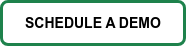Consumers have made it clear that customer experience reigns supreme and are willing to pay more for it.
In fact, 73% of consumers say a good experience is vital in influencing their brand loyalties, while 86% of buyers are willing to pay more for a great one.
These all-too-real statistics are why two-thirds of companies compete on customer experience today, up from just 36% in 2010.
Part of that experience is how you train your customers.
Unfortunately, old-school training tactics, namely, traditional help centers, don't deliver the experience your customers demand. Your customers expect not only quick and efficient support but also educational resources that empower them to make the most out of your products and services.
It's time to adapt your tried-and-true help centers to full-blown customer academies; your customers and customer-facing teams will thank them.
Here's how to turn your traditional help center into an online training powerhouse.
Understand the Current State of Your Help Center
Although your help center in its current form will soon be a thing of the past, it'll still play a role in your overall customer training program—it's just no longer the sole focus. Instead, think of it as a supplement.
The first step to bringing your customer training program into the future is figuring out where your help center currently stands.
You can do that by auditing your existing content and understanding the available resources to move to your learning management system (LMS) during implementation with your vendor.
How to Conduct a Content Audit, Fast
You don't have to recreate the wheel to unleash a modern customer training powerhouse. While nothing is holding you back from full-blown content creation at this stage in the game, it's far from a necessity.
Instead, audit your existing content and pull out relevant resources ready to go.
Here's how:
- Define the Audit's Scope: You don't need every piece of content to make its way from your help center to your customer academy. Save time and resources by drilling down into the content to help you achieve your academy's goal.
For example, if you're trying to speed up onboarding, only audit the content related to that step of the customer lifecycle—maybe a "Getting Started Guide." - Organize Data: Once you know which resources you want to move to your LMS, put them in an organized spreadsheet that notes relevant information, like page URLs, titles, and the date of the last update.
Knowing which content you need is great, but if you can't see it from a bird's eye view, your move to a digital customer academy will be plagued by speed bumps you can't afford if you're still trying to get leadership buy-in. - Evaluate Content Quality: Now that you know what you have, look at each piece's quality. While you should never obsess over quality, you still want it to be good, especially regarding the user interface and the current state of your product.
You could have the best article in the world, but if it doesn't reflect the current state of your product—think an outdated UI—it won't deliver true value to your customers, regardless of its location in your customer training ecosystem.
Pro Tip: As you're evaluating your content, think through the lens of "why," not "how." Quality training resources help your customers understand why they need to use your product or a new update—not simply how to click the buttons.
- Identify Gaps: You don't need this right now, but it'll help you as you evolve. As you understand which content you already have, determine what's missing and note those gaps.
Write those down and leave yourself notes on what you may need in the future, including the related SME, format, and rationale behind the content.
- Organize and Categorize with Purpose: Now that you have your ducks in a row, add a final column to your spreadsheet and call it "tags." Group similar content and categorize it based on topic, product, or other relevant criteria.
Not only will this make your move to a digital customer academy easier, but it'll significantly optimize your content-updating process. Instead of sifting through your spreadsheet to find all pieces of content that need a facelift, you can sort by tags.
Analyze Customer Feedback and Needs
You're not the only person excited about the impending farewell of your traditional help center; your customers are pumped, too, as your academy will remove the requirement for them to sift through your help center, read lengthy articles, and struggle to retain knowledge with formats that don't meet their learning styles.
So, why not bring them into the conversation to ensure you're launching your academy with the right resources?
Here's how:
- Surveys: Conduct online or in-person surveys to understand the customer journey and the role content plays throughout it. Given the survey's one-to-many status, i.e., you're sending it out to the masses, the questions will likely be higher level.
For example, which formats do you prefer, or what's their biggest pain point with your current help center?
- One-on-One Interviews: Sit down with customers with high—and low—lifetime value (CLTV). How has the help center aided in the growth of your best customers? How has it hindered others? For those struggling, what resources would have helped move the needle? These interviews will provide you with in-depth, qualitative feedback and help you build stronger customer relationships, which can boost revenue and retention.
Pro Tip: Take these personalized interviews a step further by hosting focus groups with specific customer base segments. Bringing a group together can effectively get the conversation going and generate insight that would otherwise be left out in a one-to-one setting.
- Customer-facing Teams: Sit down with any customer-facing teams (customer support and customer success managers (CSMs)) and ask them what they see in the trenches. What questions are they getting most often? Are there any patterns in the emails customer support reps get? Have your CSMs struggled to drive the adoption of a specific feature?
Use these insights to inform your move to a digital customer academy and ensure you're pulling out all the stops the first time to launch something your customers will value.
Assess Team Structure and Resources
Once you know what you have available and the content you need to get your academy off the ground, it's time to do a reality check.
Do you have the team, capacity, and support to check off everything on your to-do list? You may, but you also may not—and that's fine. Understanding who's in your corner will help you set realistic expectations, especially with the leadership team, and ensure you're not setting yourself up for failure.
Take the following steps to assess team structure and resources:
- Identify the roles and responsibilities needed to support your academy, including content creators, instructors, and support staff. Think about this from a pre- and post-implementation standpoint.
- Evaluate your current team members and determine who has the skills and experience needed. If there are gaps, consider hiring for those roles, upskilling internally, or reaching out to other teams to see if they can help.
- Ensure your team has the necessary resources to effectively leverage the academy, including technology, equipment, and training materials. For example, CSMs and support reps should fully understand how to use the LMS features and their value (to them and the customers).
- Assess the team's workload and allocate resources and staffing accordingly to ensure that the customer academy can run smoothly and efficiently.
By addressing the team structure and resources, you're ensuring that implementation goes off without a hitch and that your academy is positioned for scale and efficiency.
Design and Build
Getting your academy off the ground doesn't have to be a herculean effort. While it may be tempting to recreate academies from the likes of HubSpot and Salesforce with learning paths and embedded technology, those bells and whistles shouldn't be non-starters if your goal is to bring your help center into the future.
In reality, you must choose the right learning platform (LMS) and take advantage of out-of-the-box capabilities to get your academy live. Most platforms, including Northpass, come pre-built with easy-to-use templates and intuitive interfaces that simplify getting something off the ground quickly without a ton of resources.
What to Focus on During the Initial Build
- Customize…to a Point: Customizing your academy to match every brand perfectly is an effective and fun way to drive engagement. But doing so can take some time.
Instead of eating into too many resources at the start, focus on customizing only the most important aspects of your academy, like color palette and logo. You want to do as much as possible to match your academy to the look and feel of your website or mobile app. - Analytics: You don't necessarily have to go crazy with integrations right now, but you'll want to connect the bare minimum to ensure learning data is connected in a way that you can measure the impact of your academy.
If multiple teams have their hands in your academy, connecting those systems—think CRMs and customer success software—can go a long way in removing friction and unlocking the actual value of training. - Intuitive UI: Like most things in life, your customers will only use your academy if it's easy to navigate. While you don't have to get fancy with the design or add intricate certification tracks right now, you should invest in making the user interface (UI) as seamless as possible. Make it incredibly easy and abundantly clear what you want your customers to get out of your academy content (learning paths will help).
You should also consider segmenting your customers (groups) to make it easy to assign content by job title, roles, locations, and more.
Launch, Promote, and Improve
You have your mission-critical content and worked with your LMS vendor to design your minimal viable academy (MVA). Now it's time to launch it, promote it to your customers, and begin your quest to improve it.
Given the state of your academy, implementation will likely be quick. That said, create a timeline with key milestones—and hold your vendor accountable. Communicate these milestones and the ultimate launch date with your company, especially the leadership team. Let them know what to expect.
Academy Promotion Tactics to Try After Launch
Once your academy is live, take every opportunity to promote it inside and outside your walls.
- Send Emails: Send a simple email to customers and key internal stakeholders to inform them about the academy, its benefits, and what they need to know to get started. Creating a sticky experience is vital to long-term engagement and internal buy-in.
- Post to Social Media: Your customers and team members use social media and will most likely follow your owned accounts. Take advantage of that by posting updates about your academy that includes relevant information and links.
- Enlist Customer-facing Teams: Take this journey with others. Bring your customer-facing teams (CSMs and support reps) up to speed on your academy, and ask them to introduce it to their accounts ASAP. For support reps, ask them to direct inquiries and support tickets to related academy resources (in addition to helping in a 1:1 way).
Now that your academy is live and engagement is flowing, all that's left to do is make it better. You can do that by connecting with customers, diving into analytics and insights in your LMS, and talking to your customer-facing teams.
Which pieces of content are doing their job? Which pieces aren't?
Are the gaps you identified at the start still there? If so, consider filling them.
As time passes and you learn more about the impact of your digital customer academy, especially stacked up against a traditional help center, make improvements in the best interest of your customers and your bottom line.
Before long, you'll wonder how you and your customers got by without a full-blown digital academy.

.png?width=3251&height=1107&name=NP_ByGS_ColorLogo%20(1).png)