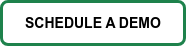A quick Google search will return a seemingly endless list of LMS vendors and make to make it even more confusing, many of them offer different features and have different value props (i.e., one is more positioned for customer education while the other is primed for employee training).
Needless to say, picking a learning management system (LMS) can seem like a daunting task, which means you’re probably setting up meetings with more than a few vendors.
So, how do you know which one’s best for you?
Ask them each these 5 questions:
Bonus Content 🚀
What’s a Customer Onboarding Template? (+ Why You Need One)
Easy-to-Use Online Course Creation Template
How to Create Online Training Courses in 5 Incredibly Easy Steps
What is Customer Education? A No-Nonsense Guide
Questions to Ask an LMS Vendor
How’s the User Experience (UX)?
You should ask as many questions as you can think of when talking to an LMS vendor for the first time (especially the 5 listed here), but if you only have time for one, make it be about the user experience (UX).
The UX (aka the learning experience) is the key to successful customer, employee, gig workforce or channel partner education.
UX refers to the interactions and experiences someone has with a product, system or service. In the context of this article, UX is about the experience people have in your academy or related content.
In the absolute simplest terms, you want the LMS to be incredibly intuitive and easy to use (i.e., you want it to be user-friendly.)
UX Elements in an LMS
Here are a few LMS features to look for that’ll take your UX to the next level:
- Mobile friendly
- Learning paths
- Automated email support
- Personalization tokens
- SSO
- Alerts
The list goes on. When meeting with the LMS vendor, ask them, “what is it, exactly, about their LMS that makes it foolproof?” Don’t just ask them, though. Make sure they show you, too.
In addition to learning-facing UX, you should ask about the experience for admins (i.e., the people behind the scenes setting up the learning paths, creating content, pulling analytics and resolving technical snags.) The LMS has to be easy for them to use as well.
How Customizable is the Design?
An oft-overlooked part of the LMS search is the design — you know, the “look and feel.” For those who do bring it up, the question and answer usually don’t dig deep enough, focusing on a few high-level design capabilities, like adding a logo or changing hex codes, that barely change how the academy looks.
Don’t let the vendor gloss over the topic; really ask them about the level of customization possible.
Specific questions to ask the vendor:
- Which screens are customizable?
- Are there master templates?
- Is there documentation available?
- Are there powerful logic tools?
- How much maintenance and resources are required to build and maintain it?
Essentially, you want to leave the meeting with an understanding of whether or not you’ll truly be able to align your academy with your brand standards and create a seamless experience for your learners.
Is the Content Easy to Find?
This ties back to the first question about UX, but it deserves a little more attention.
Why? Because if people can’t find your content or understand its intended value, your learning program is doomed from the start.
So, when sitting down with the vendor — either in person or through a screen — make sure they show you the different ways customers, employees, gig workers or employees can find relevant content and work their way through it toward an established goal (the objective of the content, module or course).
- Is the search bar in a prominent location and how intelligent is it?
- Is there support for learning paths and other content hierarchies to help people strategically work through a topic or subject matter?
- Does the LMS automatically populate related content to keep people engaged and in the academy?
- Can you group or personalize content to automatically deliver relevant resources to people with different needs?
- Can you group or tag content to make the search for related content incredibly easy?
At the end of the day, you want the content as easy to find as possible.
Is it Possible to Keep Content Ungated?
This is an interesting question and may catch an LMS vendor off guard, but it’s worth asking if you have high hopes for your academy.
Can you ungate content and make it available to everyone, even those who aren’t current customers, employees, gig workers or partners?
The HubSpot Academy is the best example of this and a HUGE reason it’s been able to grow its academy and company.
By tearing down any barriers standing between someone and a lot of its content, HubSpot has been able to establish authority and keep its pipeline full.
Ungating content in this way usually requires some level of maturity, subject matter authority and brand equity. Said another way, HubSpot’s seen so much benefit from this strategy because it’s HubSpot. A small start-up launching a CRM certification won’t attract anywhere near the attention or trust of HubSpot.
Still, it’s an excellent question if you have a grand vision for your academy.
What’s the Pricing Structure (Pricing Model)?
While the preceding questions revolved heavily around understanding the UX and how people will interact with the LMS, your last question should be about pricing. But not just a hard number; you want to know how the vendor.
LMS Pricing Models
- Per Learner: A “pay-per-learning” pricing model means that you’ll pay a fixed price based on the number of learners you have in your academy (e.g., customers, employees, channel partners, etc.) So, if the LMS charges $5 per learner and you have 200 of them, you’d pay $1,000 a month.
- Per Active Learner or Metered Pricing: If you’re spending on a per-active-learner basis, you only pay for people who are actively using the LMS.
- As You Go: Paying as you go means that the vendor will charge you based on how much you use the technology. If you use your phone a lot, you’ll pay more. If you don’t use it, you won’t pay anything.
- Licensing Fee or Flat-rate Pricing: A licensing fee is a set (often annual) fee that gives you the reigns over the LMS. That said, licensing fees may look different on a vendor-by-vendor basis. For example, an all-inclusive model gives you access to all features and services, while a packaged pricing model offers different rates for feature bundles. This is also called tiered pricing.
The Most Important Conversation You Can Have
Buying an LMS is a big decision. Frankly, it could make or break your entire learning program. As daunting as that thought may be, asking the right questions when talking with vendors, especially during your first (or first few) conversations, can significantly decrease the likelihood you’ll be left regretting your decision.

.png?width=3251&height=1107&name=NP_ByGS_ColorLogo%20(1).png)