To get a clear picture of the return on investment (ROI) for your learning program, it helps to make sure that its objectives are closely aligned with business-level KPIs.
How important is a Learning Management System (LMS) to the growth of your organization? Very. So, asking the right questions is critical.
Remember, an LMS serves your most valuable assets — your customers, employees and partners. Without a solid learning program, or one that fits your growing learning and development (L&D) demands, you risk eroding their value.
For example, a homebrew solution or an ineffective LMS will hamper your ability to capture and onboard new customers. If you’re focusing on employee training and the right technology isn’t in place, don’t be surprised if your workforce falls short of delivering a solid customer experience (CX).
Perhaps you’ve decided to start shopping for a new LMS to improve your L&D program. You’ve sketched a preliminary budget and rough timeline. Now, you’re about to evaluate vendors.
Before the meetings, you need to ask yourself a number of important questions. Knowing where you stand on each of these will make the selection process smoother and ensure you pick the right LMS for your company.
1. Why Do I Need an LMS?
Your LMS will serve a specific purpose to help you attain an organizational goal. Therefore, prior to purchase, detail the objective you aim to accomplish. Be solution-focused and precise about your needs by asking yourself:
-
- What are the business challenges my organization faces, and how will an LMS solve them?
-
- Is the goal to onboard and train my workforce with content easily accessed at any time or any place? Does my workforce need training on a specific product, such as Zendesk or Salesforce?
-
- Am I looking to attract new leads or retain customers by widely distributing new product knowledge and/or industry expertise?
-
- Do I want to ensure my partners are well-versed in my policies and procedures through a comprehensive training program?
Once you answer those questions, you can narrow down the capabilities to look for in an LMS.
2. Where in the User Lifecycle Will Training Make the Most Impact?
Know your target audience, and where they stand in the sales funnel or user lifecycle. Consider this:
-
- Am I trying to build awareness of my product and services to boost the number of applicants? Do I want to use training as a vehicle to appeal to better quality leads?
-
- Is training a way to speed up the onboarding process? Will this shorten people’s time-to-value?
-
- Do I envision training as a retention tool whereby we continually train people to boost customer lifetime value (CLTV), reduce churn and improve customer satisfaction (CSAT) and net promoter scores (NPS)?
Your goal may be only one of those or a combination of the three. Whatever the aim, your LMS will guide your audience at some point along their journey.
3. What Success Metrics Do I Want to Measure?
After deciding who you want to train and the purpose, it’s best to pinpoint the metrics that will indicate you are making a business impact.
Some examples:
-
- More leads: Will you see an increase in the number of leads?
-
- Quicker onboarding: Will people move through the onboarding process quicker than before?
-
- Better retention: Will customers utilize the training more frequently and, consequently, not churn?
-
- Higher revenues: Will my teams book higher revenues after going through a training program?
True success metrics calculate more than course completion rates or learners’ scores. Simply put, metrics that determine whether a learning program has impacted a defined business goal are what you’re actually looking to measure.
4. Which Features Do I Really Need?
Every product offers a host of features. Some will be “nice to have” whereas others are “must haves.” Choose your LMS on the must-have features for your organization’s specific purposes.
Not sure what those might be? A few more questions to consider:
-
- What are my absolute must-have features? These could be robust reporting and tracking resources, a single login, IP-controlled access, social learning and mobile-first design.
-
- Can the LMS incorporate many media formats? Today’s LMSs can handle a variety of learning media formats, from PDFs and videos to SCORM files and slide decks.
-
- Do I want to sell my courses? Pick an LMS with an eCommerce function.
-
- Does the LMS work with my other software programs? Organizations today utilize many SaaS products, such as marketing automation, onboarding and CRM software. Make sure the LMS integrates with those products so data can pass between them.
-
- Is the LMS compliant with industry standards? Many standards now exist to ensure the LMS can work with course creation software. Those standards include SCORM, Tin Can or Experience API. Ask which one the LMS supports.
Again, the features you ultimately pick must be rooted in how they solve specific business challenges. For example, if your primary purpose is to train a distributed, remote workforce, then a top-notch mobile design will be important.
Focus on those points and build your feature checklist from there.
5. What is the Skill Level of My LMS Administrators?
Before choosing an LMS, assess the technical expertise of the internal staff overseeing the learning program.
Factors to consider include:
-
- How tech-savvy are my program administrators?
-
- If they’re not particularly savvy, is the LMS intuitive enough for them to easily upload content and run reports?
-
- Does the LMS have a robust and easily accessible support center/support team I can call on when needed?
Experts advise having at least one point person within the organization dedicated and knowledgeable about the system.
6. How Will I Measure ROI?
With LMS tracking and reporting tools, organizations gain a window into how an L&D program actually impacts the bottom line and, as a result, ROI.
Things to think about:
-
- More efficient people. Highly trained customers, partners and employees simply do their jobs better and act as brand ambassadors.
- Better operations. Users access and complete the program quicker, leading to increased productivity at a faster pace.
-
- Reduced support costs. When customers and partners are trained well, they have less need to file support tickets — this lowers customer support costs.
-
- Higher revenues. Training correlates to higher revenues as your users see higher earnings, which funnels to your bottom line.
7. Can I afford it?
Of course, the most practical question to consider is cost. Ideally, it’s best to have the buy-in of management and budget set aside for both the technology as well as any resource(s) that may be required.
The good news is that cloud-based learning software, when priced flexibly with your organizational needs, reduces the risk to the buyer.

.png?width=3251&height=1107&name=NP_ByGS_ColorLogo%20(1).png)
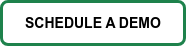
-min.png)