By now you’ve probably already reviewed our tips and tricks related to engaging learners. You may have noticed in that post our third point was related to personalization. As we firmly believe this is a key component in providing your learners hyper relevant content, we wanted to dive in a bit deeper.
That’s because when content is relevant, it boosts engagement for your learner base.
This translates into the following:
-
- Greater course completions
- Information that’s being retained more
- Learners that are stickier with your company/product
If you’re hesitant because you’re nervous about “creeping out” your learners, don’t be.
According to an Accenture study, 74 percent of respondents said using personal data is beneficial if it results in unique experiences, products and offers.
Simply put, the majority of people today are expecting a one-to-one interaction. So, let’s give them what they want!
1. Start Small.
Make training feel more personal with minor adjustments at first.
Start small by including your learners’ names on the welcome screen. Later on, build towards creating data-driven content that can automatically generate into a course. Remember, Rome wasn’t built in a day. The key is to make some progress.
Personalizing the learner’s experience is a special way to increase engagement and overall satisfaction; however, you don’t need the most advanced functionality at the outset.
2. Use Groups to Segment.
Building groups is a good way of segmenting audiences that have similar traits, which in turn, makes it easier to enroll learners and pull reporting.
Internal groups may be arranged by department or region, while external groups can be segmented by company or organization.
Enrolling learners this way ensures that the right learners have access to the most relevant content. Filtering by groups instead of individual learners creates a faster, more seamless — and less error-prone — enrollment and reporting process.
3. Customize Your End of Course Screen.
Did YOU know?
Northpass’ end of course screen is customizable.
What’s a better way to make a final impact on a learner before they get back to their daily routine
When a learner completes a course, the end of course screen can play a vital role. That’s because it can serve as a call to action (CTA) by telling your learners more about the next best steps, or it can be used as an opportunity to set expectations.
Additionally, if you customize the end screen it can lead to a more seamless transition in your learner’s workflow, and eliminate any potential confusion that can arise when a course is completed.
Although it may seem like a small detail, you would be surprised at how this simple change can alleviate some serious hurdles related to a learner base.
Stay Tuned for More Northpass 101
That’s a wrap for this edition of Northpass 101.
As always, we will be back with more tips and tricks soon, but in the meantime, shoot us a note if there’s a specific topic you’d like to learn more about.

.png?width=3251&height=1107&name=NP_ByGS_ColorLogo%20(1).png)
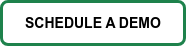
-min.png)
